My Wacom tablet from seven years back was still going strong, but the tip was a problem. The rubberised grip had melted - from grime and what have you - and I was struggling to get it replaced. I was walking around Mid Valley last weekend and came across a store doing sales for the Wacom tablets.
I browsed around to sample some of the low-end versions. They were good, and did the trick week, but I noticed that the ones which responded to stylus and touch were still expensive. A few extra hundred would get me one of the higher-end ones, which were bundled with softwares such as Adobe Photoshop Elements that were going at the App Store at around USD80. I might as well get the more expensive one then.
 It came with a stand for the stylus
It came with a stand for the stylus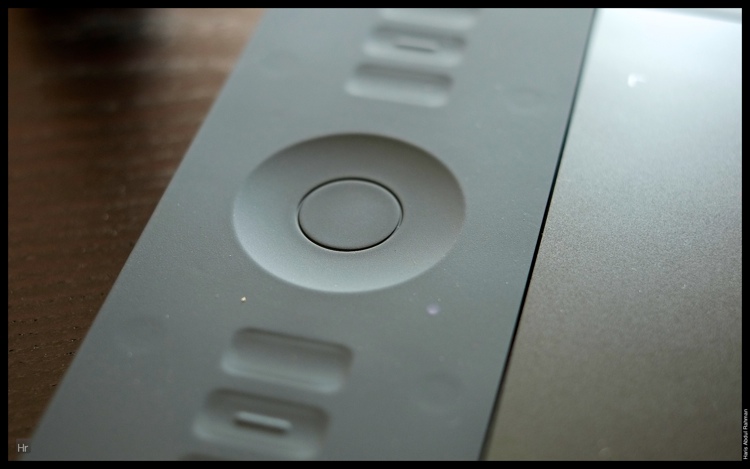 There were programmable buttons on the left side of the tablet, and a multifunctional touch-sensitive scroll-wheel for navigating.
There were programmable buttons on the left side of the tablet, and a multifunctional touch-sensitive scroll-wheel for navigating.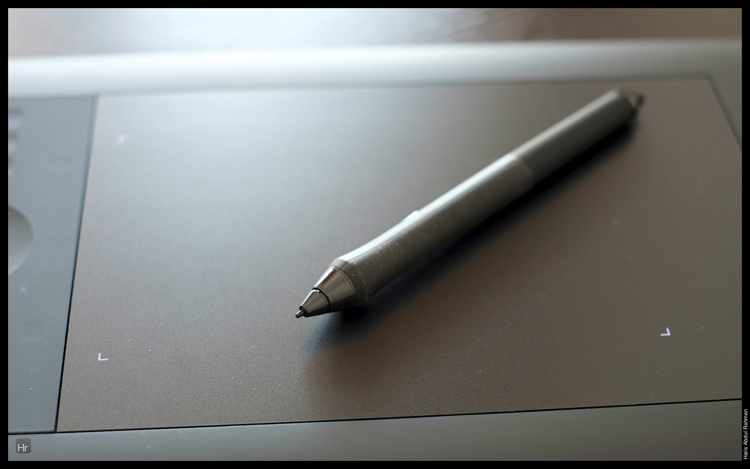 The tip of the nib is touch sensitive to 2048 levels, whatever that meant!
The tip of the nib is touch sensitive to 2048 levels, whatever that meant!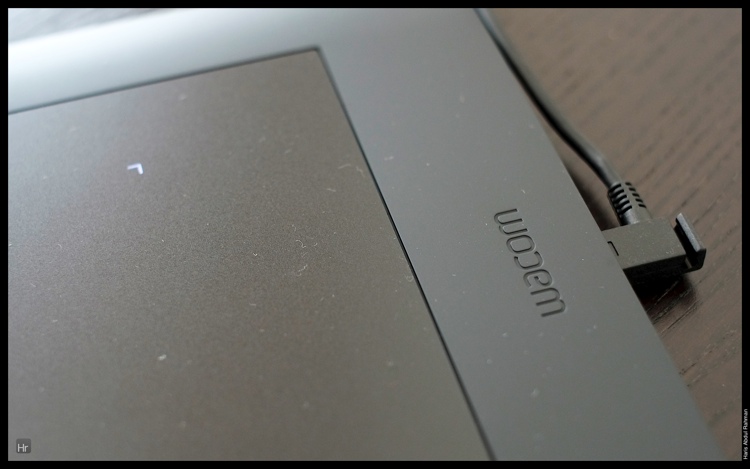 There is an option to use Bluetooth connection using an optional accessory. But I wondered where the tablet would draw its power from.I went for the Intous5 Touch, the smallest size. The price was very reasonable with the discounts, and add to that the softwares - including the budged version Nik Color Efex Pro - I was really pleased. Setting them up on the Mac was easy, and I was really enjoying it now. It would keep the smudges of the glass-paned touch pad on my MacBook Pro.
There is an option to use Bluetooth connection using an optional accessory. But I wondered where the tablet would draw its power from.I went for the Intous5 Touch, the smallest size. The price was very reasonable with the discounts, and add to that the softwares - including the budged version Nik Color Efex Pro - I was really pleased. Setting them up on the Mac was easy, and I was really enjoying it now. It would keep the smudges of the glass-paned touch pad on my MacBook Pro.
Some of the custom gestures took a while to get used to, but once you mastered them, it was a doodle to use.
