Going Premium
 Tuesday, July 4, 2017 at 7:01AM
Tuesday, July 4, 2017 at 7:01AM 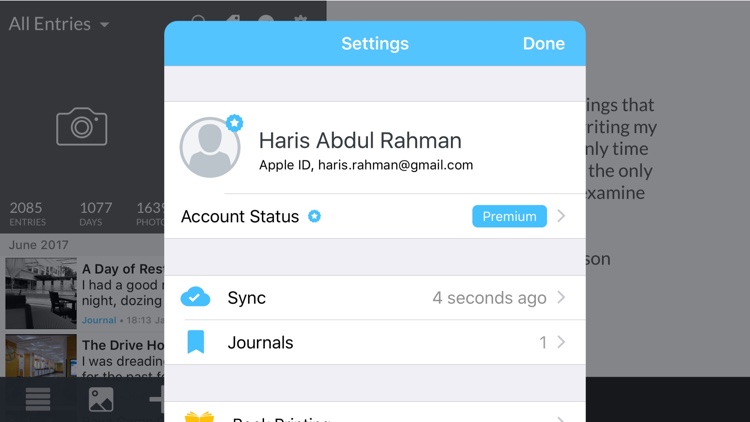
I have been using “Day One” app since 2011. It had been great to put together my ideas and doing drafts of my blog entry. Over the years, the app developer - Bloom Built Inc - had expended with many features including photographs upload and syncing across platform.
An entry on my iPhone would instantaneously appear on my iPad and my computers. Six years on, the company behind it needed to pivot into a subscription model and I kinda understood their predicament.
When I use the app this much I felt that it was only right to contribute. So, I went premium. This only affected my iOS version as far as I could see but with the one payment, the subscription was upgraded to my iPad as well. I didn’t notice much change on the MacOS version thus far. The syncing still works fine and I hope by this new model, the app would expand in the future to offer more features ....
 Permalink | 0 Comments |
Permalink | 0 Comments | 


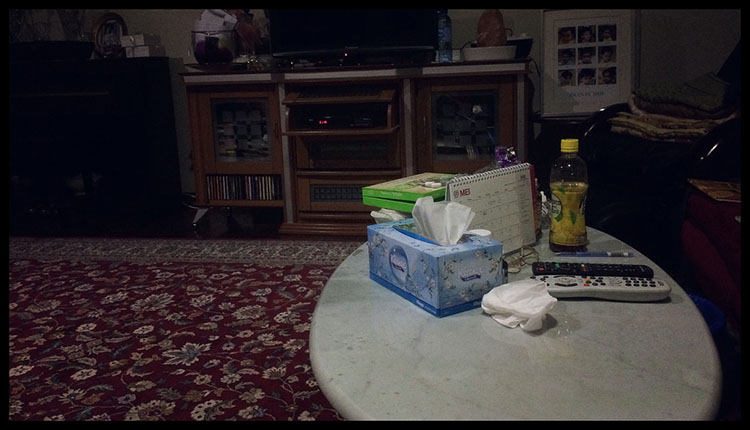
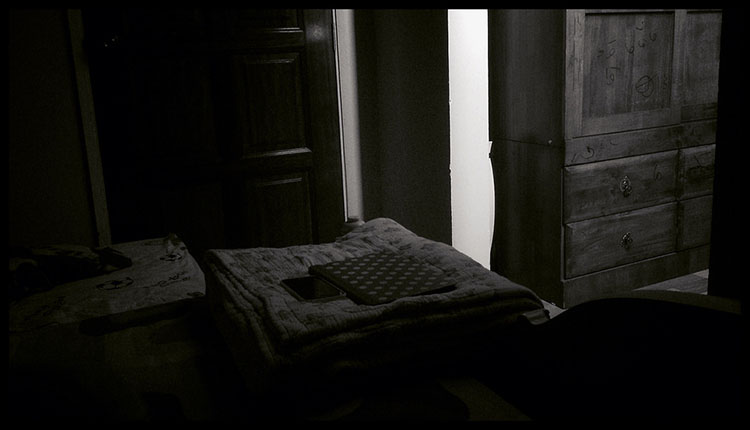
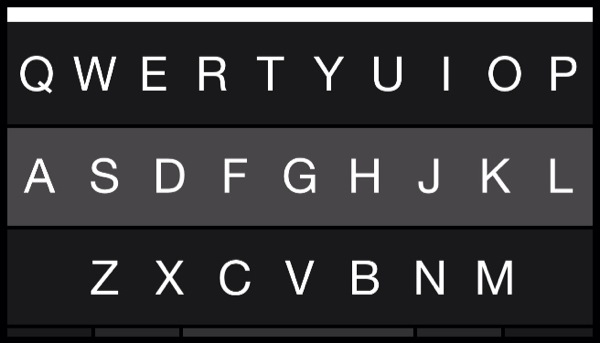
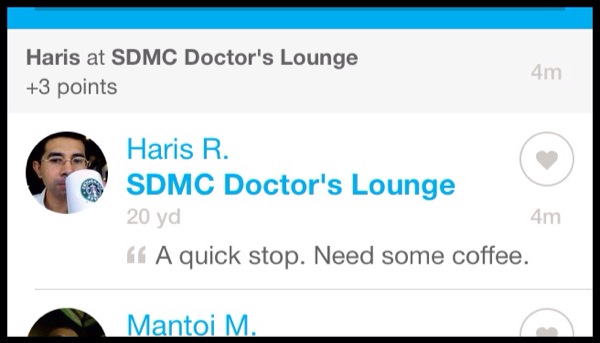

No Lightroom Gel
With almost everything in life, I believe at love at first sight. No, I wasn't talking about Anita here although truth be told it was like that. I was talking about my photography here.
I always had to try and use a camera before I buy it. And the same goes with my photography work post capture. I had been using Lightroom since version 1 but was never completely happy with it.
When Apple Aperture came into the picture, I gave that a go but in found the first iteration of that software very sluggish and almost unusable. I persevered Lightroom. Grudgingly.
Then came the later versions of Aperture and I never looked back. I loved the white balance control and the skin tones I was getting from it. I couldn't even replicate it consistently in Photoshop. And it was blazingly fast.
Imagine my disappointment when Apple decided to discontinue the development of Aperture and concentrate on a more consumer orientated product instead - Apple Photo. It hasn't have half the control of the old Aperture.
So, I had a choice to make. Shall I relearn and tolerate Lightroom. Or shall I cross my fingers and toes, stick to Aperture and pray that whatever support left that Apple put in on maintaining Aperture would carry me through. Or better still, Apple might change their minds and reinvest in what was otherwise a superb software.
In the meantime, I have decided to stick to Aperture. I had tried my level best in the last couple of weeks to tweak my workflow, but it looked that there was too much hassle for the change. Hopefully I would be able to get a third party RAW converted to my future cameras while I learn to use Lightroom. But that's not going to be any time soon.