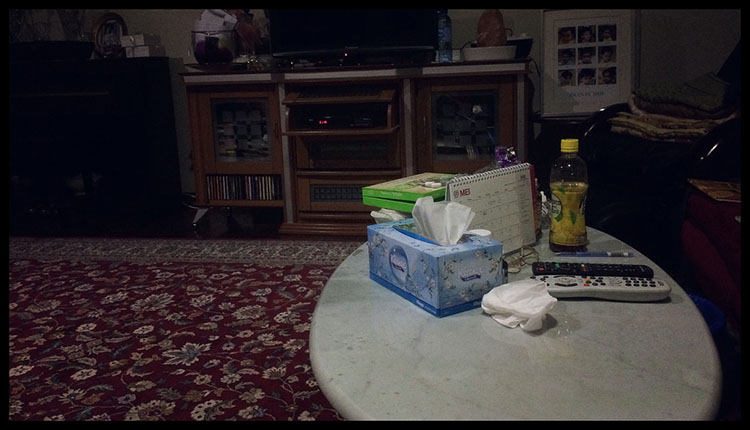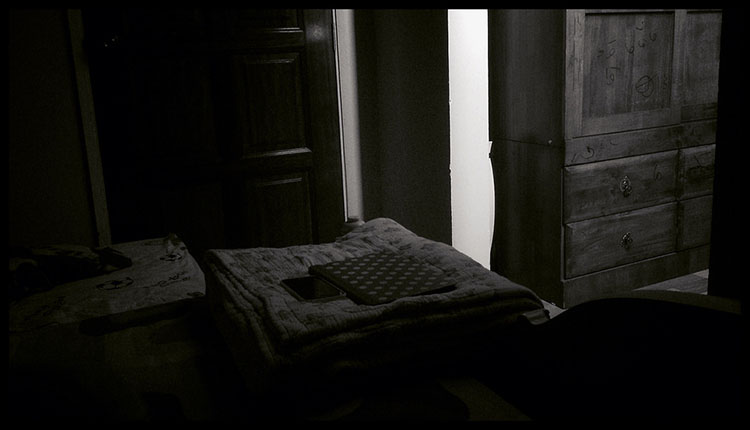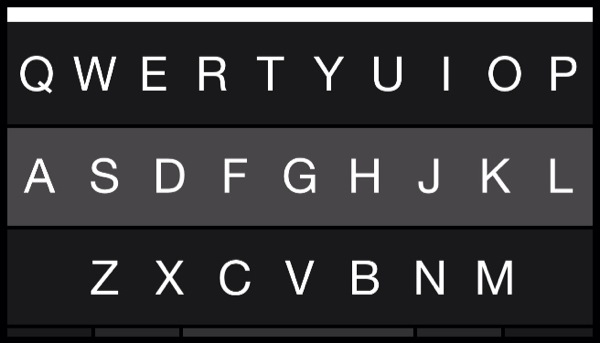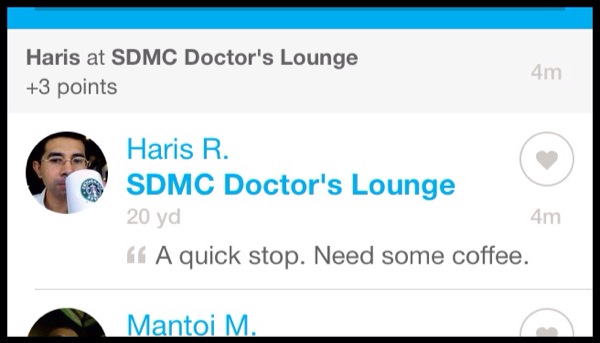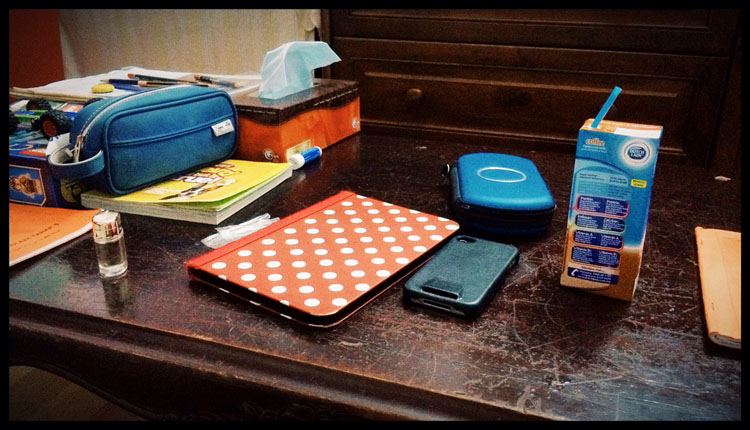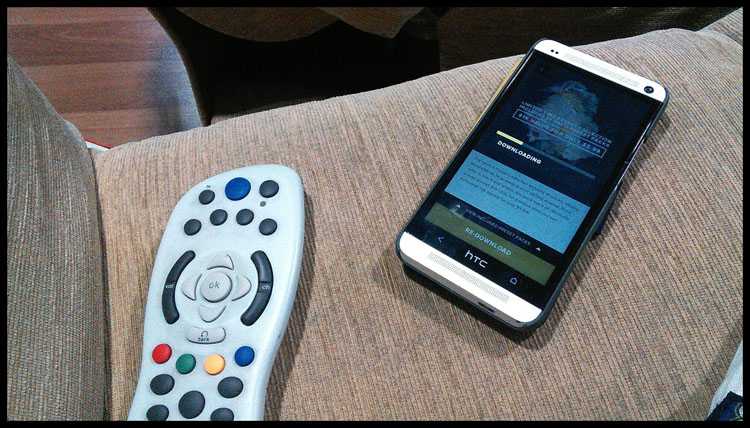Going Premium
 Tuesday, July 4, 2017 at 7:01AM
Tuesday, July 4, 2017 at 7:01AM 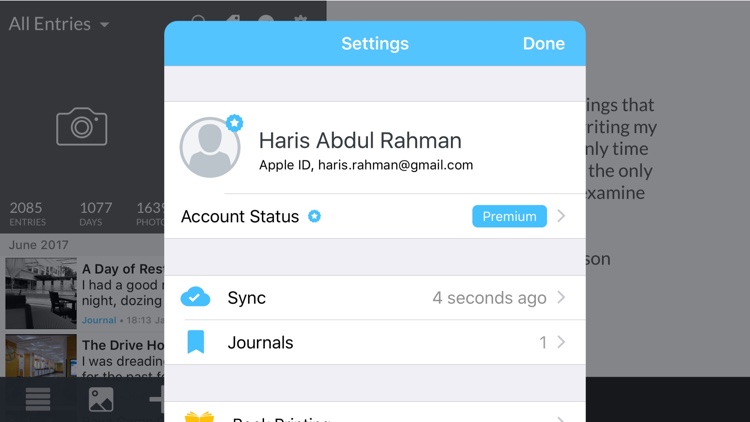
I have been using “Day One” app since 2011. It had been great to put together my ideas and doing drafts of my blog entry. Over the years, the app developer - Bloom Built Inc - had expended with many features including photographs upload and syncing across platform.
An entry on my iPhone would instantaneously appear on my iPad and my computers. Six years on, the company behind it needed to pivot into a subscription model and I kinda understood their predicament.
When I use the app this much I felt that it was only right to contribute. So, I went premium. This only affected my iOS version as far as I could see but with the one payment, the subscription was upgraded to my iPad as well. I didn’t notice much change on the MacOS version thus far. The syncing still works fine and I hope by this new model, the app would expand in the future to offer more features ....