Gone GoPro
 Tuesday, January 30, 2018 at 12:20AM
Tuesday, January 30, 2018 at 12:20AM I finally succumbed. The final straw was when one of my nurses brought her little GoPro along at one of the ward lunches. I had to give that a look.
GoPro had a bad Xmas. Their sales were not doing very well. They announced that they were closing their drone arm - which I thought they were doing very well at until I read about the technical issues they were having. They were now looking for a buyer for the company and the prices of their cameras were being slashed.
I managed to get a decent deal and bought the Hero 6 Black, just in time for our Singapore trip. I planned to take only small cameras for the trip - which would likely mean the GR II and the GoPro. Too much hassle to carry the Sony or Fuji as time would be limited and were planning to fly and travel light.
So far, I had only had the chance to use the camera around the house. The photos and videos were much better than our old GoPro. I fact I was stunned by how good the stills were. The control were neater and having a dedicated touch screen and GPS were definitely bonus.
 Some of the earliest photos from the GoProNext, I would like to see how well the snaps transfer onto the phone apps. That would make sharing that much more straight forward. The trip this weekend should allow me to do some field test with the camera.
Some of the earliest photos from the GoProNext, I would like to see how well the snaps transfer onto the phone apps. That would make sharing that much more straight forward. The trip this weekend should allow me to do some field test with the camera.
 GoPro,
GoPro,  Hero 6 Black,
Hero 6 Black,  camera in
camera in  Photography,
Photography,  Review,
Review,  Tech
Tech 




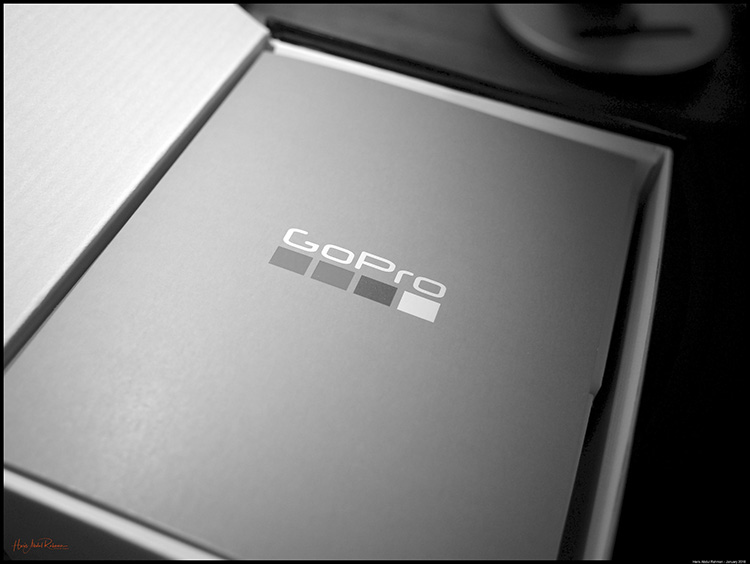
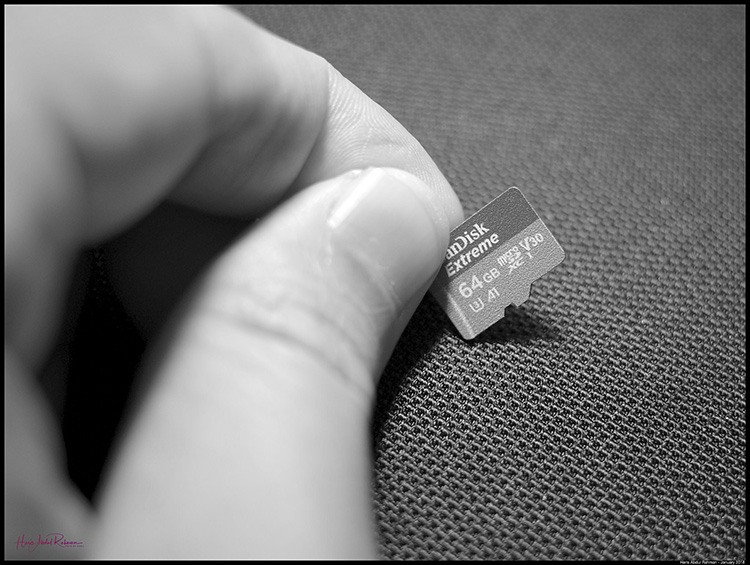

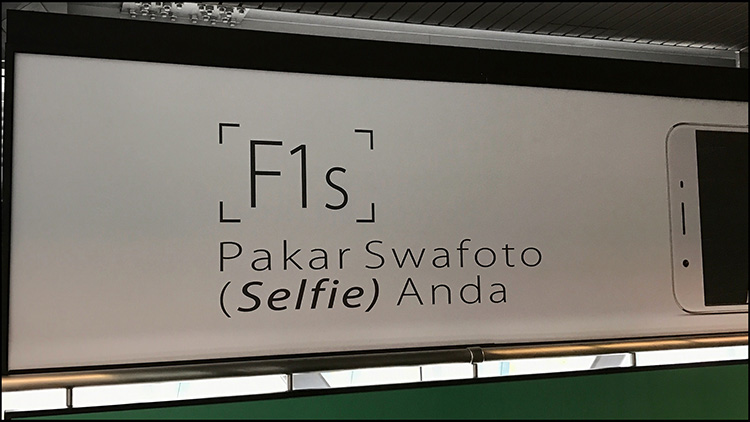



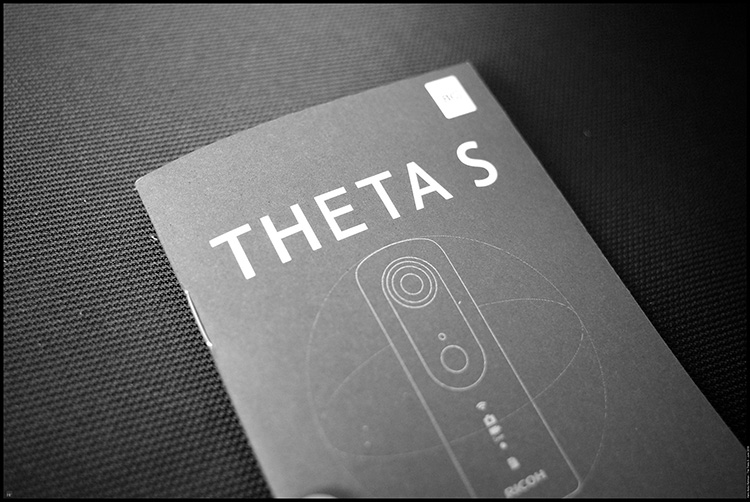
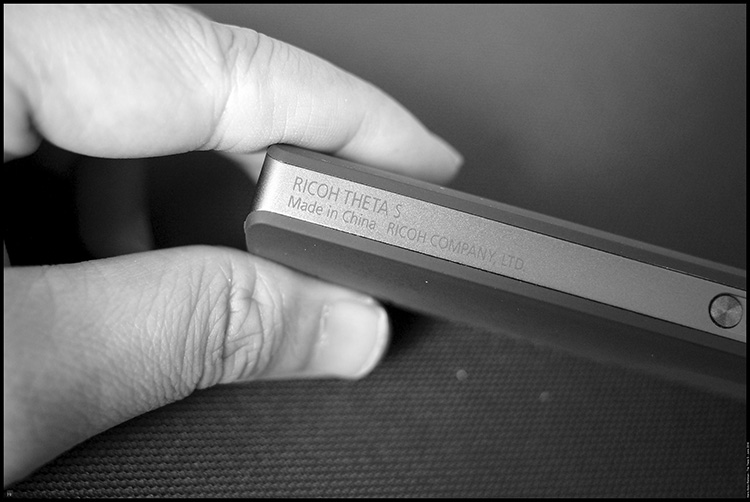






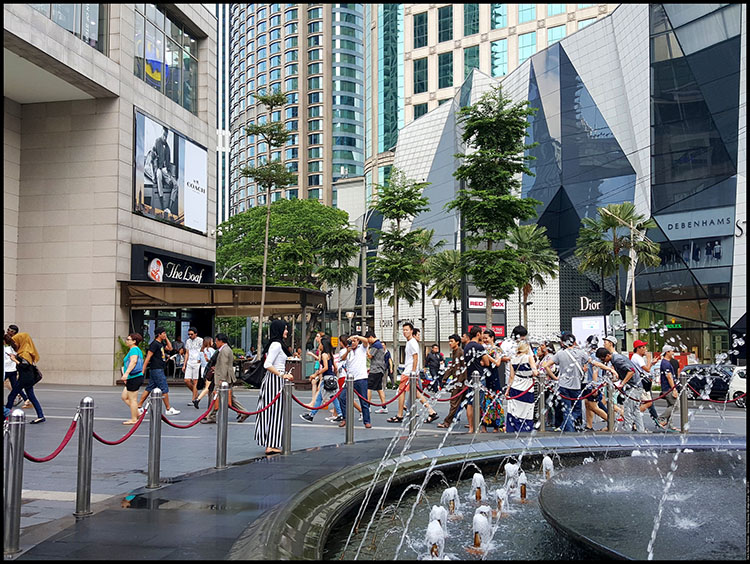


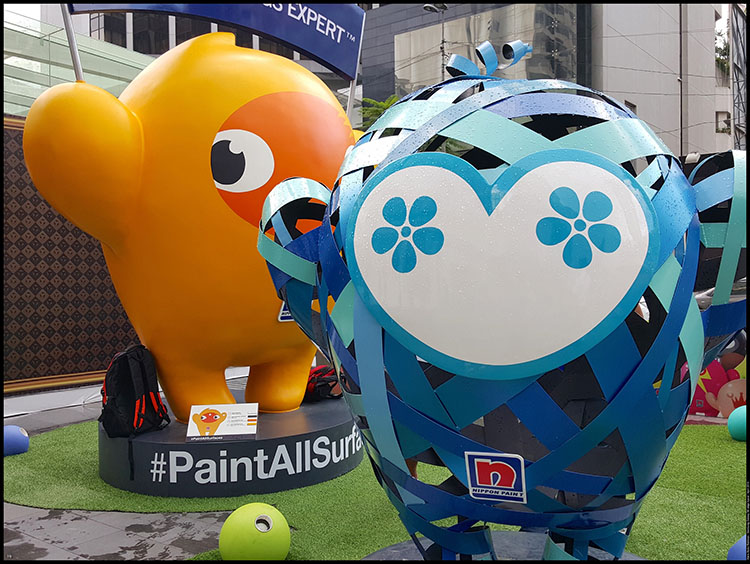







The GoPro Captures - Part I
When I bought the GoPro Hero 6 Black, I didn't realise how good the photos were going to be. They passed my expectations to be honest in such a compact and easy to carry unit.
The photos were never going to be better than my Alpha 7R mark II with Zeiss Batis wide angle combo. In the right light, the results were just as delightful. With any fixed aperture lens, you would not be able to gain extra sharpness by stepping down the aperture. There were no optical zoom features and the electronic stabilisation only worked for the videos, not photos.
The lens as I mentioned was much sharper than I expected. Since it was a wide angle, at any distance, you were very likely to get all your subjects in focus. Point and click at its finest.