5.0.1 Update
 Monday, November 14, 2011 at 10:19PM
Monday, November 14, 2011 at 10:19PM 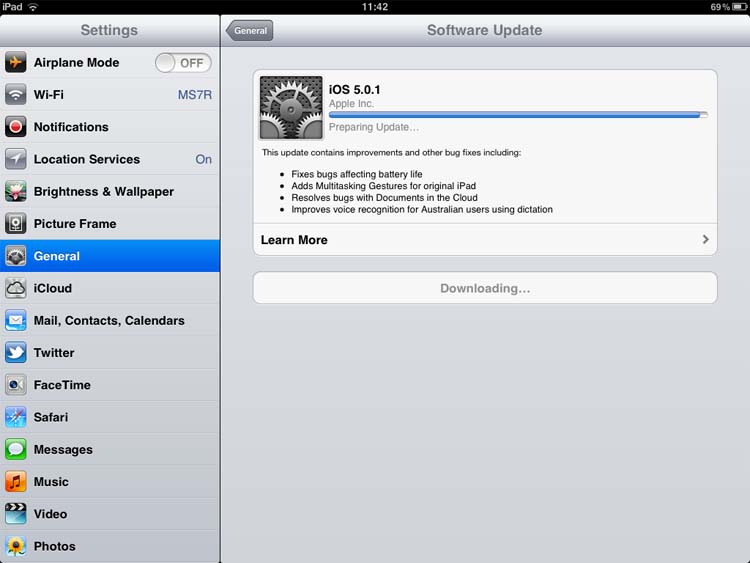
One of the major advantage of iOS 5 was not the notification. That was nice, but we could see that one coming a mile away. I felt the major improvement was the updates. Previously, eve a small update meant downloading the software via iTunes which would take ages as the file would typically be around 700MB. That would jam the bandwidth for around 3 or so hours on my connection. Then, there was always the risk of the connection being interrupted halfway. Nightmare.
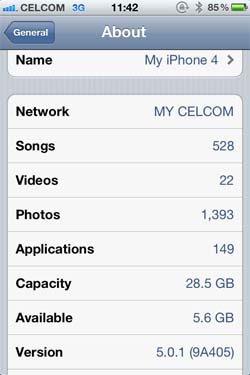 With iOS 5, the update would be direct. Instead of 700 MB, the latest update was less than 10% of that. I did that through the fast connection at the office. After the program was downloaded, a gentle message popped up to tell us that the device would be restarted. In under 5 minutes, I was done. For both the iPhone and the iPad. Great stuff.
With iOS 5, the update would be direct. Instead of 700 MB, the latest update was less than 10% of that. I did that through the fast connection at the office. After the program was downloaded, a gentle message popped up to tell us that the device would be restarted. In under 5 minutes, I was done. For both the iPhone and the iPad. Great stuff.
Has the update made any difference? I think it did. I noticed that the battery drainage was slower. I would still have more than 50% juice on my way out of the office. And this was after heavy use with push email and everything. The night before the update was announced, I suffered the first episode of battery drainage. Inexplicably, my phone just ran out of power in the middle of the night. It was around 60% before I went to sleep. I woke up at 5 for the loo, and the phone was already dead. Luckily there were no call from the hospital that night ......


