
My current main desktop system was a 4 year-old iMac 23-inch, running Mountain Lion since it was the only OS which can connect to my P1 dongle for internet connection. Not ideal, but that was the best I could do in Gombak.
At the apartment, I have a 30Mb fibre connection and it seemed that all the bandwidth being utilised only on iPad and Mac Book was rather a waste. I decided to get a new desktop permanently stationed at the apartment. I thought about a new iMac, but I decided to go a step further than that. A system which could easily last me for another 4 years.
Walla, I ordered the Mac Pro and I received the delivery last week. I spent the time since then tweaking the peripherals and decided on which monitor to use. The main one was easy, I also ordered an Apple Thunderbolt display which also served as the main speakers, camera and microphone. I got a second similar-sized monitor from Dell. And I also installed a third monitor in the form of a Wacom Cintiq tablet. That provide touch interface for photo editing as well as an input mode for the whole system if needed. The dual graphics card system sorted the resolution out with minimal effort.
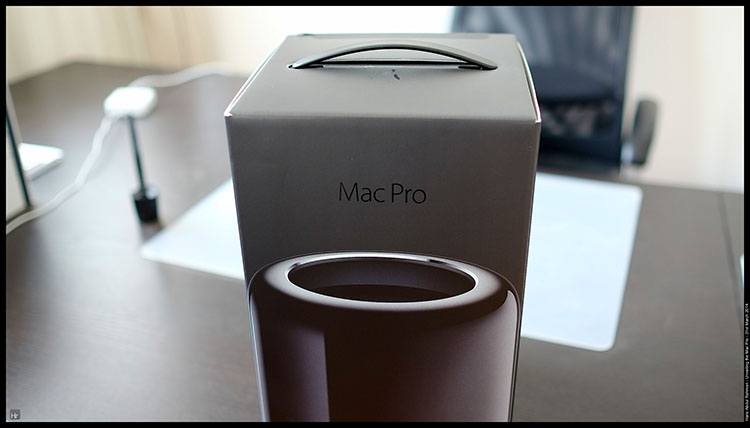



I also installed Parallels for running Windows 7 concurrently. No issues. I could run Windows on one screen while keeping Mavericks on the other monitor. And I was able to play games at maximum resolution and setting on the Windows part.
I also bought a Thunderbolt WD external hard drive connected to the Mac Pro. The on board SSD was only 256 Gb, hence I save space by using the external drive for my Aperture and iPhoto library. The 10Gb/sec transfer time meant that there was no lag even when I opened the photo for editing on Photoshop. I decided against wifi storage mainly for speed. When I have time, I might dabble into video editing - in 4K maybe.

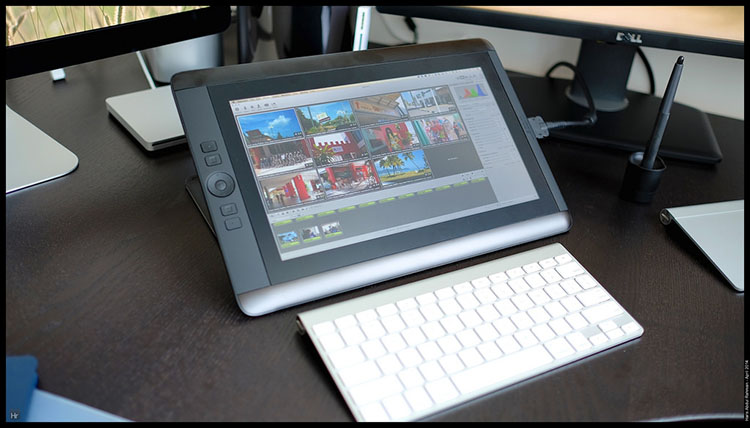
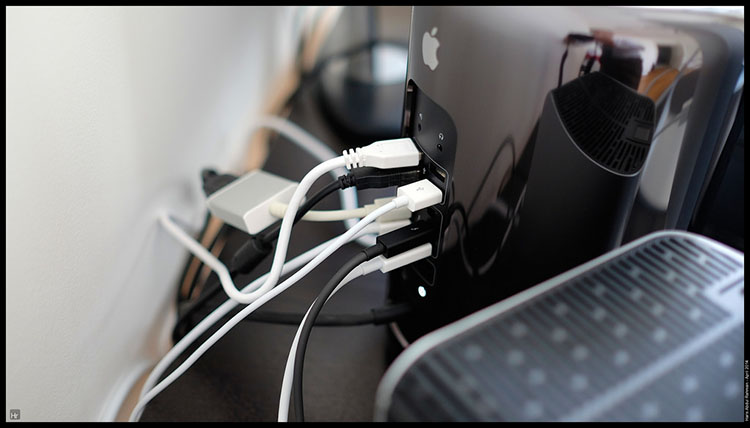
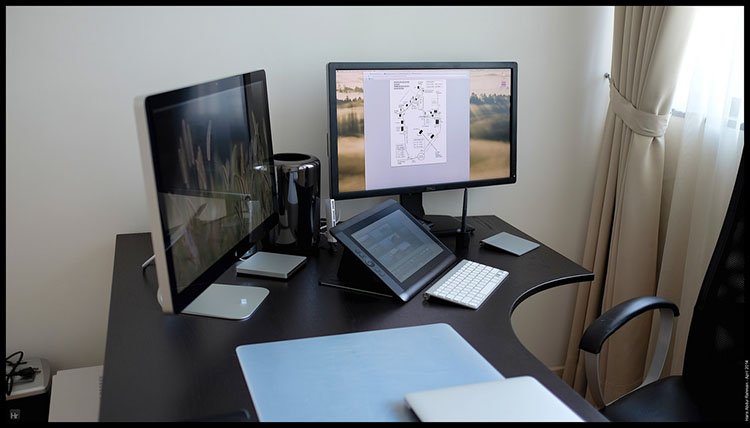
A lot to discover still with the new system and it would take a while before I realise the real potential, as only a handful of the current crop of apps were able to utilise more than couple of processor cores, 64 bit operation and dual graphic processor. The system was no slouch ….
So far, I have yet to encounter any hardware issues with the system. I might add on more memories to the system in the future, but that would be about it.

 Saturday, December 10, 2016 at 7:44PM
Saturday, December 10, 2016 at 7:44PM  I finally had the chance to have a go at the latest offering from Apple, the new MacBook Pro, the one with the touch bar at the top of the keyboard.
I finally had the chance to have a go at the latest offering from Apple, the new MacBook Pro, the one with the touch bar at the top of the keyboard.


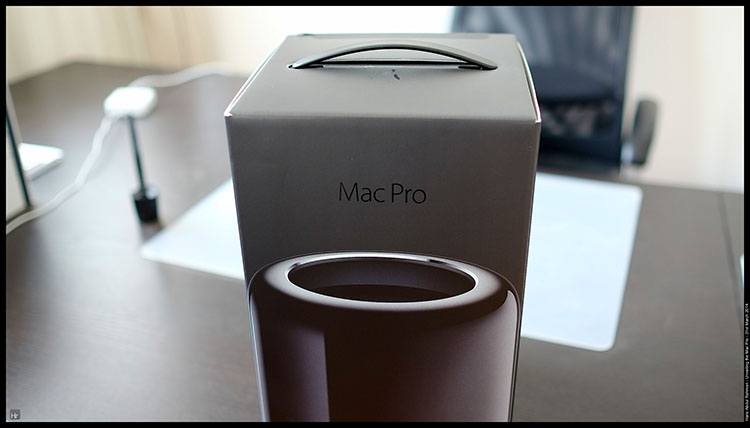




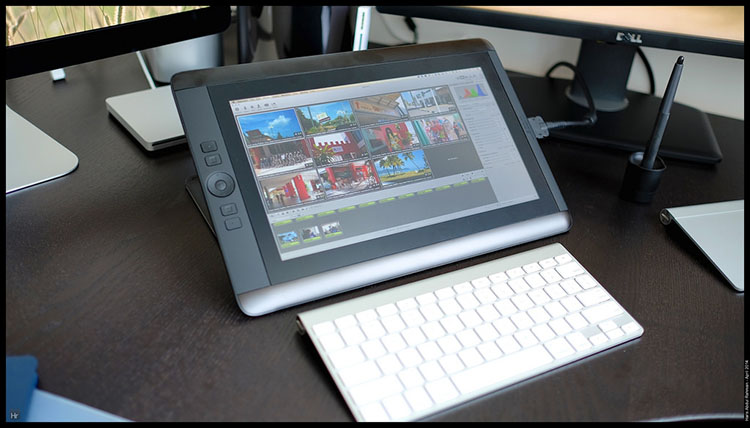
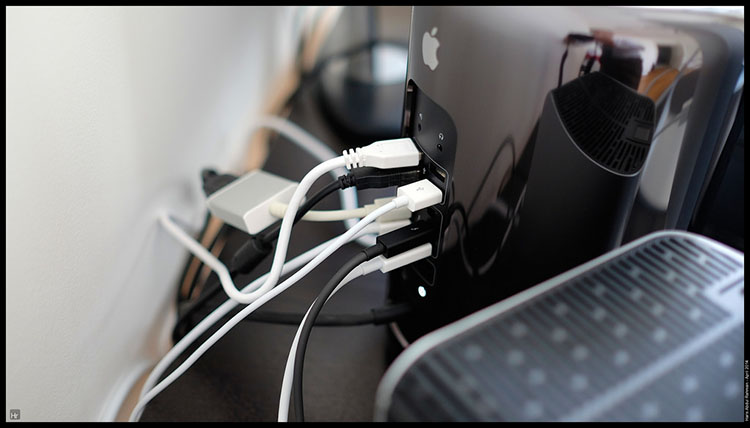
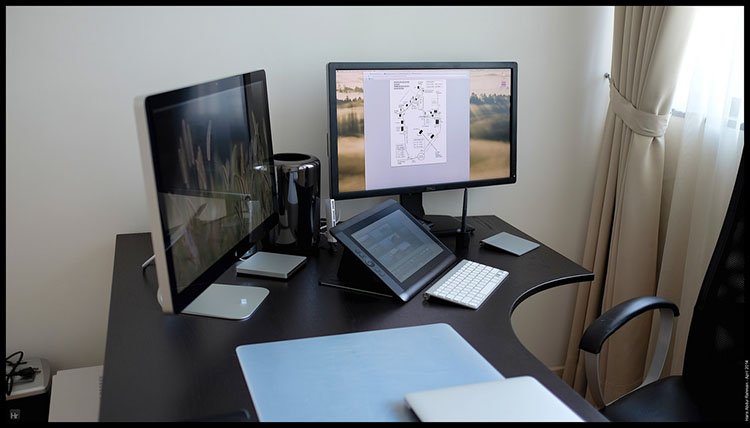
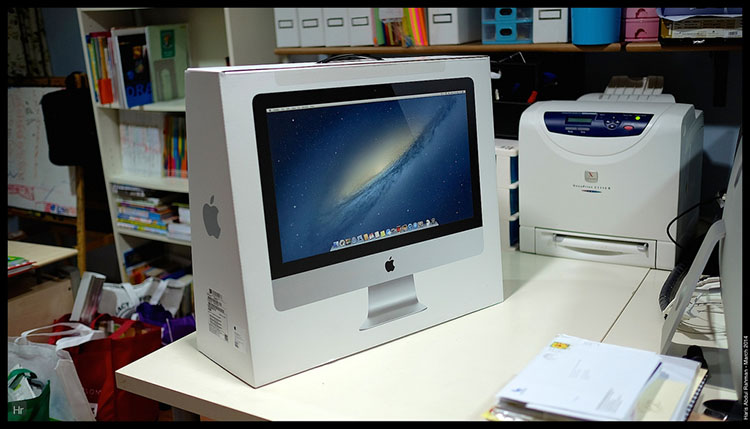
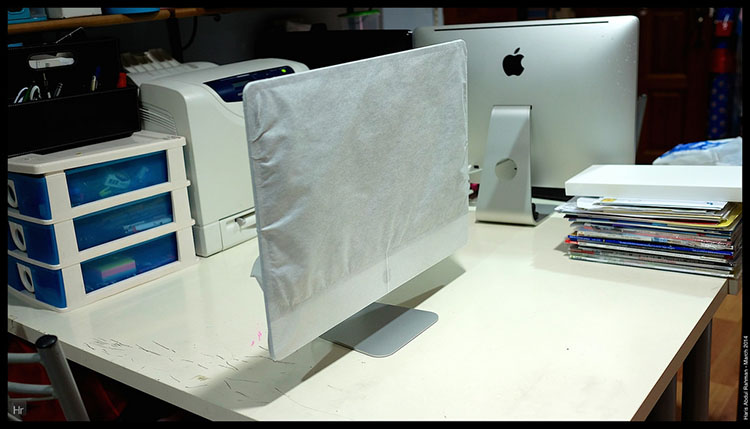
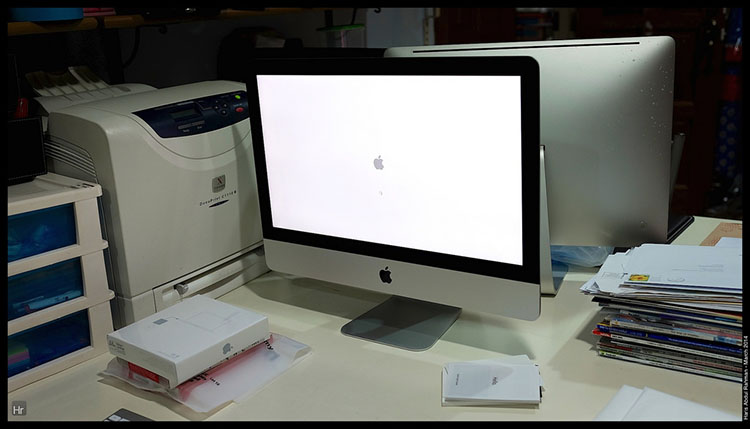
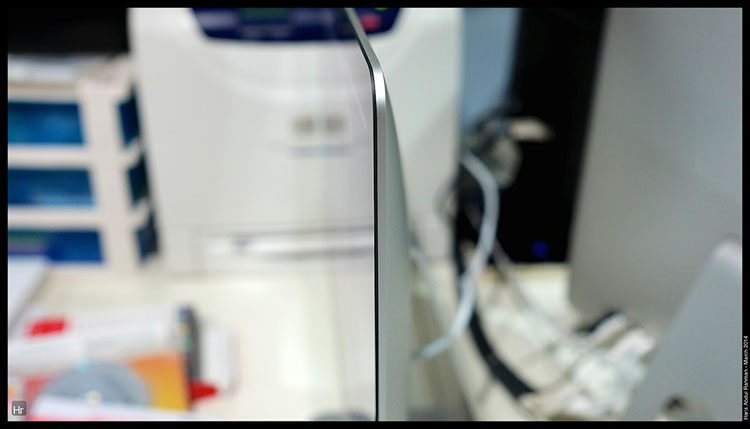

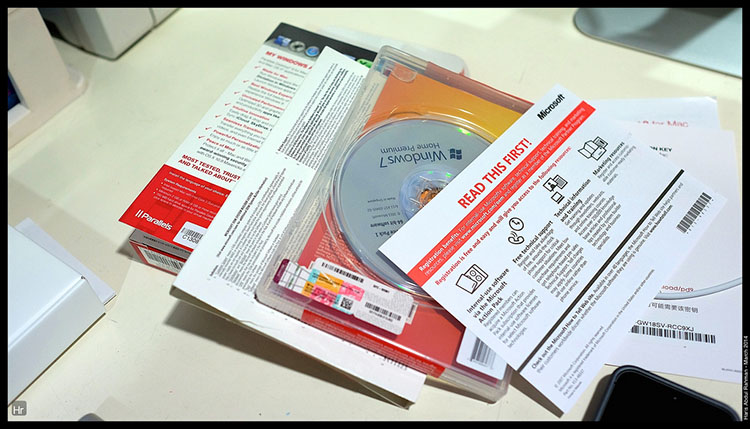


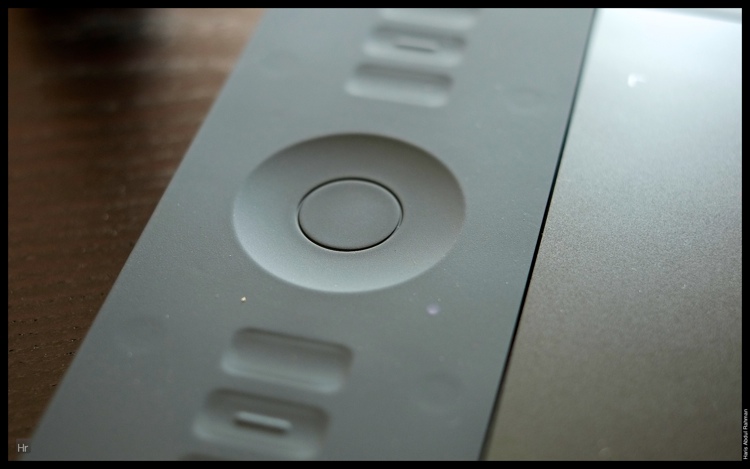
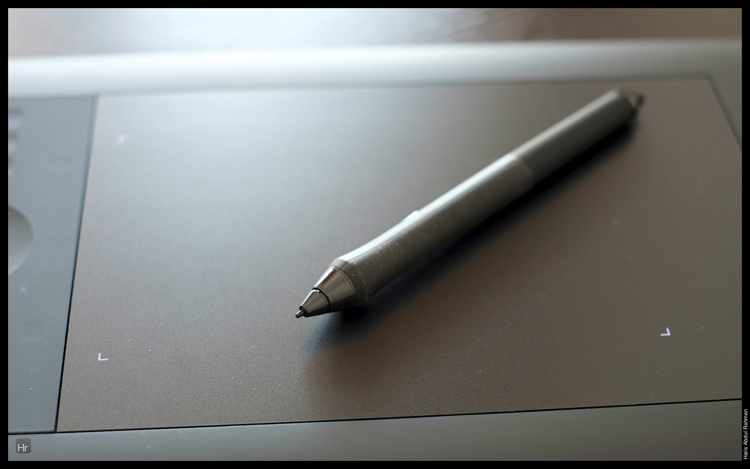
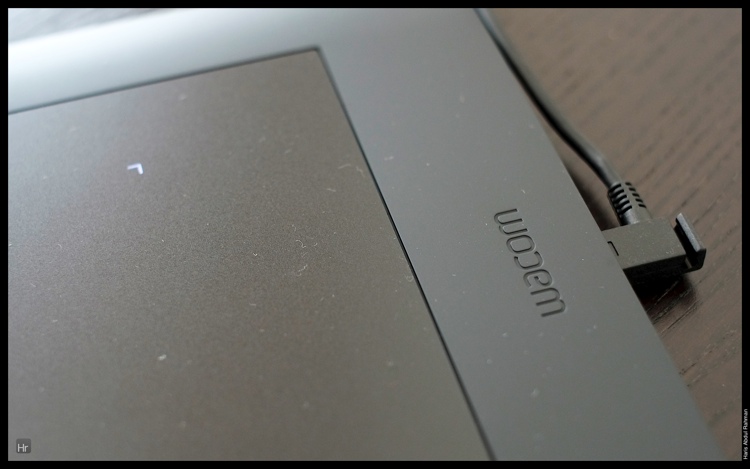
Thoughts on the Replacement
It had been a month since I own the new MacBook Pro. It was certainly more powerful than my old laptop despite the smaller footprint. It was kinda larger than my Air which I carry around but not by much. And I could see myself using this unit for many years to come.
Yes, the dongle was an issue and the keyboard needed some getting used to at the beginning, but it has since grew on me. In fact, I kinda like the new keyboard. Even this entry was done using the new machine.
Reading the review before buying the unit clearly did not inspire me. The review was downright negative. It was apparently not worthy of the Pro tag. Yes, it was underpowered in the true Pro sense. But I have the Mac Pro to do the real heavy lifting. This would be more of a laptop I carry with me to work, use for my presentation, write patient letters and take notes during meetings. Certainly it lived up to that billing and more.
The quality of the screen was much better than I expected, and then came the sound from the speakers. I never heard laptop speakers sounding this good. And those two facet added up to make this an excellent media consuming device, on par with the iPad Pro.
The machine was powerful enough to run Photoshop and Final Cut Pro without breaking a sweat. I was able to do some editing on 4K files, and it didn’t feel slower than my previous MacBook Pro.
How about the battery life? I could easily get 6 hours and since I have yet to travel with the new unit, I always charge it when I got home never running the risk of running out of juice.
And of course, the elephant in the room was the touch bar. Yes, it was a gimmick, but over time I was starting to warm to it. Safari really took advantage of the display, allowing the shortcuts to show up on the strip as well as the tabs displayed as a row, making switching between tabs that much easier.
Over time, there would be more apps taking advantage of the touch bar. Today, I just downloaded the latest version of Microsoft Office. This version has shortcuts using the bar.
Another feature of the new MacBook Pro was the Touch ID. It allowed me to both unlock the laptop and buy apps from the App Store just with my fingerprints. It worked out neatly in the end.
Would I recommend this laptop? Of course if this is not your main machine. I still do my editing both for the photographs and videos on my Mac Pro. Since I have a USB 3 card ready, I found using the desktop that much easier. No new dongles needed. I had also used the laptop to give a couple of presentations so far. No issues. Using the Apple adapter, I was able to connect to the projector without much hassle.