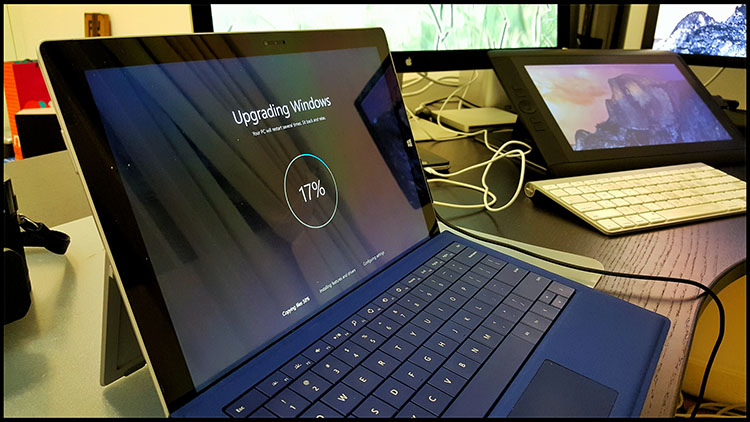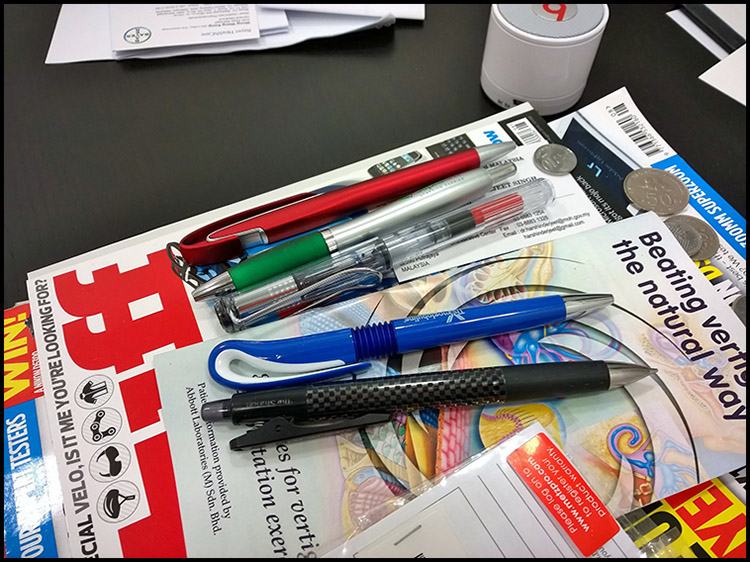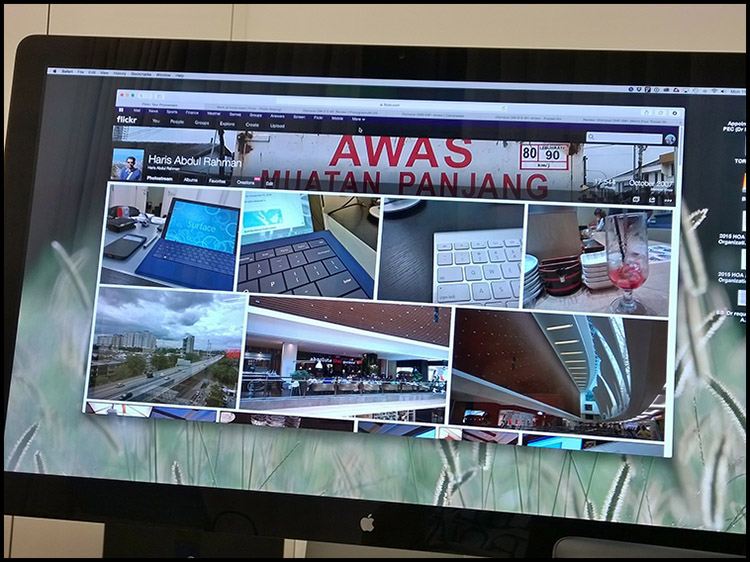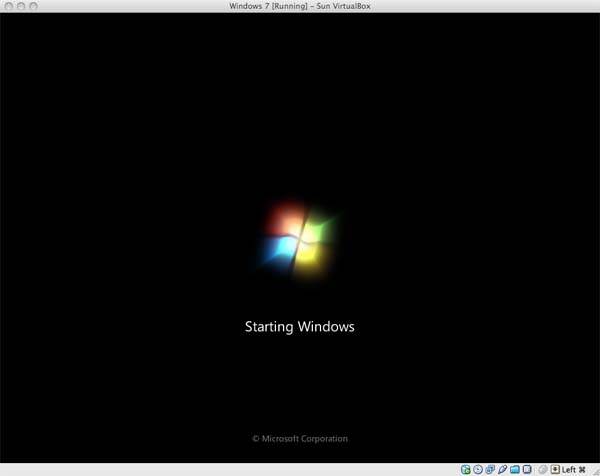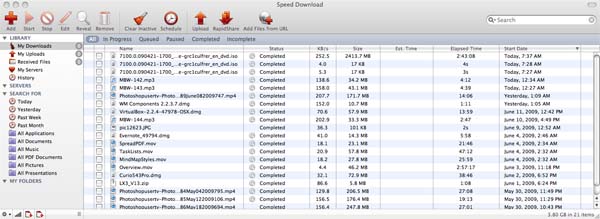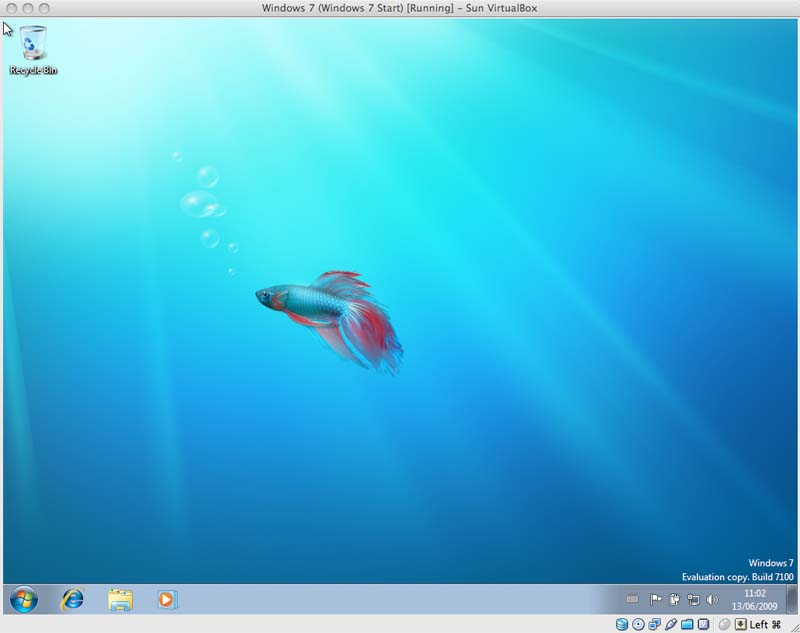The New Typecover
 Tuesday, December 22, 2015 at 7:50AM
Tuesday, December 22, 2015 at 7:50AM The new Surface Pro 4 certainly looked appetising to say the least. Better processor and higher resolution screen. But to be honest, I couldn't really justify an upgrade to my knee year old Surface Pro 3. The old unit was still going strong and the processor was still fast enough, certainly for what ever I was using the computer for.
It was mainly for letters in clinic, the odd email and of course scheduling into my Google Calendar.
But the new types cover which was launched with the new Surface was a big jump from the old one. And the good news was, it was compatible with the old notebook. Great!
It took a while before I could find a store that had it available far sales. So far, they only bundle it with the new Surface. And even harder to find one in black. I guessed I was lucky today and managed to pick one up. Not cheap, but it was certainly worth the investment.
It felt like I now own a new Surface!