Go Fleksy
 Friday, December 6, 2013 at 10:04AM
Friday, December 6, 2013 at 10:04AM 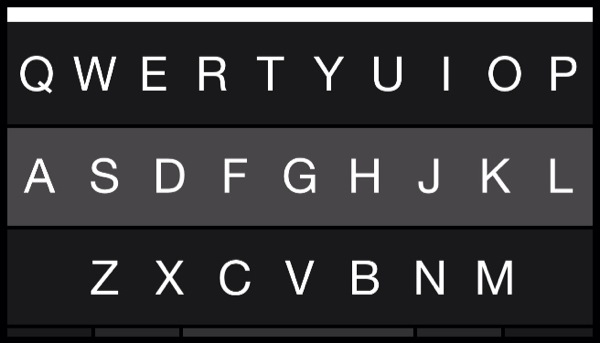
I thought I would give this app a go after reading about it on the RED feed. A few suitor though that I may have to get used to. But it was almost similar to the Blackberry OS 10.
I must confess that I am a fan of the Blackberry software keyboard and Fleksy seemed to be a great addition.
Typing speed was definitely faster and the autocorrection algorithm was excellent. Much better than the stock iOS. In fact, I would be as bold as suggesting that Apple should acquire this product and integrate it into the iOS as a standard input.
It worked much better on the Android architecture as it appeared as the default keyboard. There was no such thing for the iOS though. For Apple, we had to do the typing input in the app and copy and paste it onto where you want to place the text. Cumbersome. As a result, I wasn't able to use it for tweeting. Such a shame!
For the time being, I would be mainly using it on my Android device. Have to develop some muscle memories before able to adept it fully.


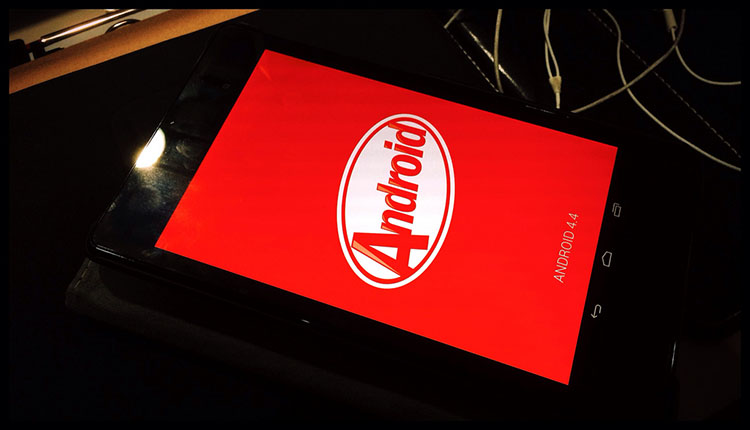
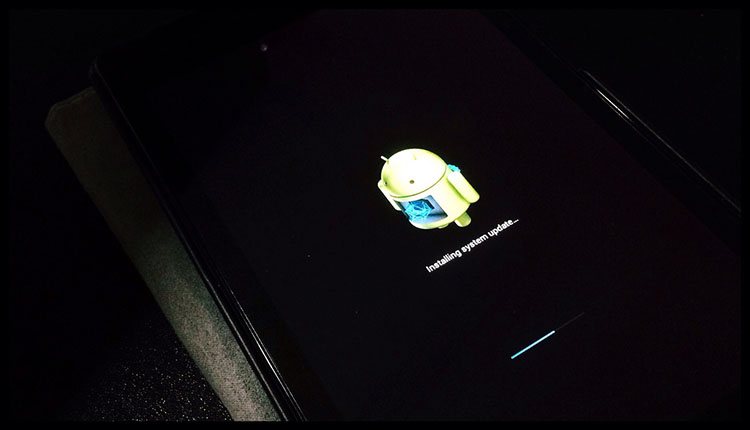
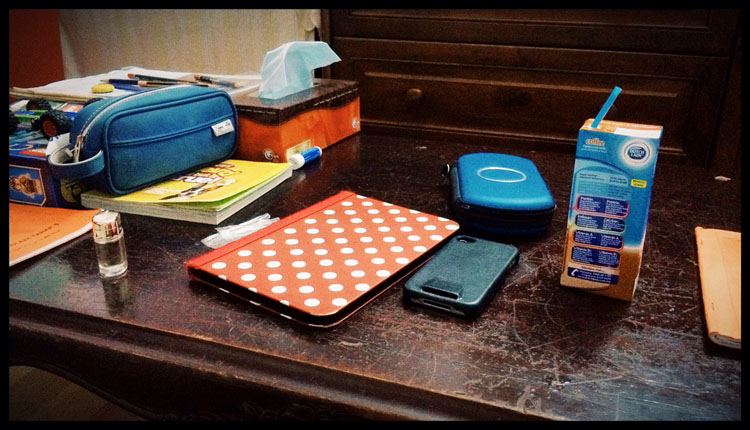
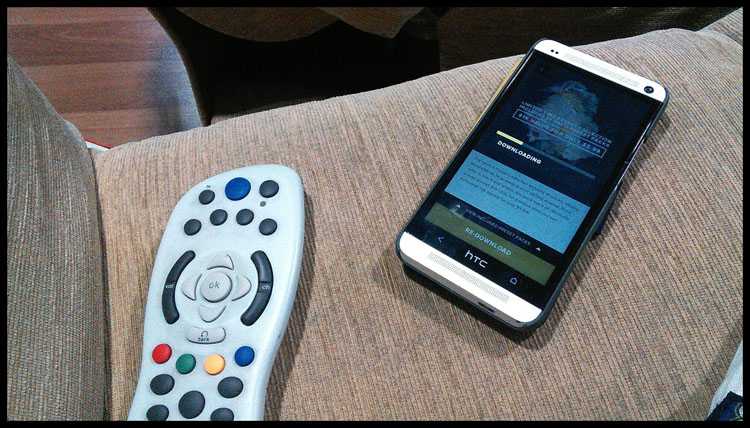
4G FTW!
Not sure what had happened over the weekend, but my Nexus 7 - which was recently updates to Kit Kat - had been registering 4G connection on Celcom. I had to upgrade my SIM on the iPhone for LTE connection, but I didn't bother doing anything for the Nexus tablet.
It had only started doing so from this morning. So, I assumed that there had been an upgrade over the weekend. I wasn't complaining. It was just that I was pleasantly surprised. And yes, the connection was about 20 Mbit - which was slower than Maxis at SJMC - but it was noticeably faster.
No Celcom LTE yet at Taman Setia, so I had to make do with HSDPA and WiFi at home. Fast enough but could be slow at times inside my bedroom.
At work, although there were WiFi available for staff members, speed could be found wanting during peak clinic hours. The LTE was definitely welcomed to do quick browsing in between my clinic patients.