Speedy Gonzalez
 Sunday, August 28, 2016 at 2:17AM
Sunday, August 28, 2016 at 2:17AM Finally the day came for the installation to be made. I was offered a new Internet connection to our apartment a couple of weeks back and I didn't think twice. A new 500 Mbs Internet cable were being installed and I was the first few to sign up.
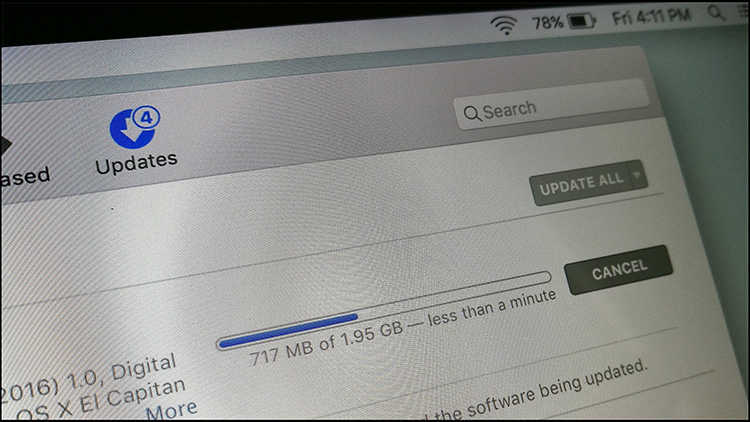 The installation was quick. And at the end of the work, we got a top speed of 420 Mbs up and down. Unfortunately the internal cables couldn't cope with the speed, but I won't go around complaining. That sort of speed were something most people could only dream of.
The installation was quick. And at the end of the work, we got a top speed of 420 Mbs up and down. Unfortunately the internal cables couldn't cope with the speed, but I won't go around complaining. That sort of speed were something most people could only dream of.
I managed to download my Mac OS update in 39 seconds. The size of the update file? Just over 2 Gb. I was sure that the speed would hover around 250 Mbs as I got more devices connected to the network. But that would be more than enough for Netflix. In 4K.


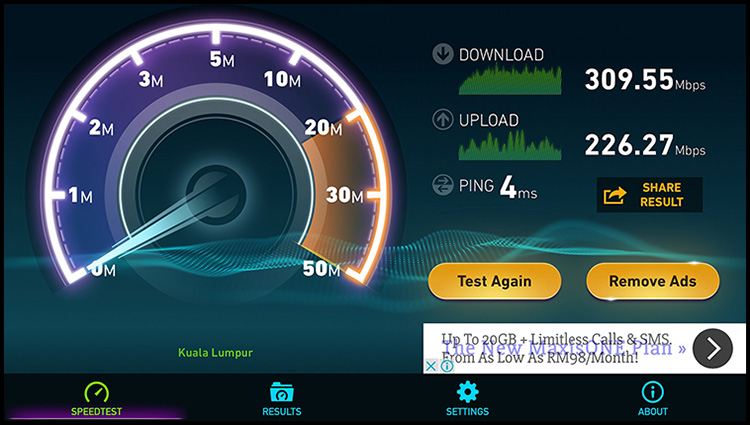






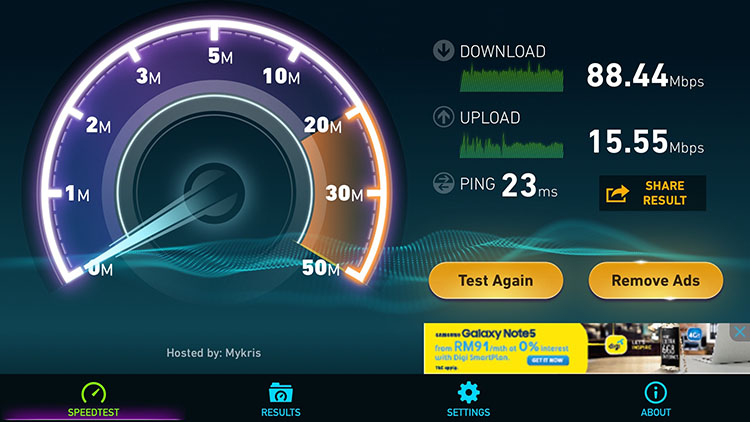

A New Kind of Mesh
I have a 500 MBit internet at my apartment but the modem and wifi transmitter that came with it was rather weak. The signals into my bedroom were at time and the repeater I had on one of the corridors did not transmit well, and the speed was much slower than I hoped.
It was not perfect but I was able to get consistent speed in access of 200 MBit in my room which was great. There were also less interference when I got my TV, PS4, hifi and the rest connected to the network. Setting up was also straight forward enough mostly through a web browser. Since I started using it, it had yet to crash.